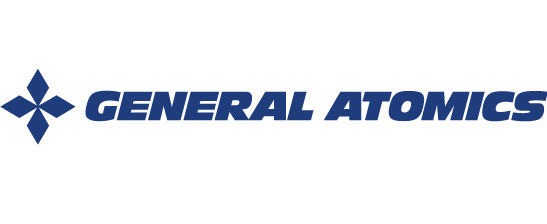Web Pages Updated
File Exchange -- For those who have Cyber Access Accounts to the DIII-D internal web pages, the File Exchange is now available for you to upload your oral presentation files to be used during the ROF meeting.
PLEASE NOTE THE NAMING CONVENTION - if you use a different name for your file it will not be properly linked to the agenda pages, and we may not be able to find it at the time of your presentation at the ROF meeting.
We are working toward a process whereby those without an access account to the DIII-D Internal Web Pages can upload their files. This will likely involve another holding area and the need for checking the file before it can be approved for uploading to the ROF meeting database. Please use your internal web page access account if you have one to avoid this delay.
Remote Participation -- Details now posted on this page are correct. Please note that, due to problems with mcu3.es.net and dial in numbers of the form 88 nnn we will again use new channels for the 2013 ROF. We will use mcusd1.es.net and numbers of the form 85 nnn as described on the Remote Participation web page.
Previous 2012 Proposals -- This link will take you to the 2012 list of proposals. Particularly useful if your proposal didn't get run time last year and you want to cut/paste/submit it again because it's still a really good experiment for this year.
Answers to Frequently Asked Questions (FAQs) regarding the 2013 DIII-D ROF will be posted below. Please check here frequently to get answers to some of your questions. If you don't find your question/answer here, feel free to contact me by E-mail or phone - contact information posted here.
FAQ-1 If I'm considering a proposal that could relate to more than one Research Area category should I only submit it once or should I submit it multiple times in the different Research Categories?
ANS-1 There is no limit to the number of times that an experimental proposal can be submitted to the ROF. To assure that appropriate Task Forces and/or Working Groups consider your proposal it is better to submit it to multiple Research Areas than to have it missed by a Research Area that might really want to support it for run time.
For multiple submissions please give an indication in the Other Requirements section which other areas it has been submitted to, so that the TF or WG leaders can talk to each other about it. Also, in the title input bar, add "(Dup #)" after the title text, where # is the proposal number of the first submission of the idea e.g. Title: This is an experimental idea (Dup 36) represents a duplicate submission of proposal number 36 in this other research area.
FAQ-2 After I submit my proposal will I be able to edit it, or do I need to perfect the text before submitting it?
ANS-1 You will be able to edit your own proposals if you log on in the same way that you used when you submitted it. Click on Submit and Review Proposals in the left menu bar. Then either click on click on your name in the author column, or click onView My Proposals Only near the top to get a list of your proposals. In the right column will appear an icon that looks like an eraser - click this to edit your proposal.